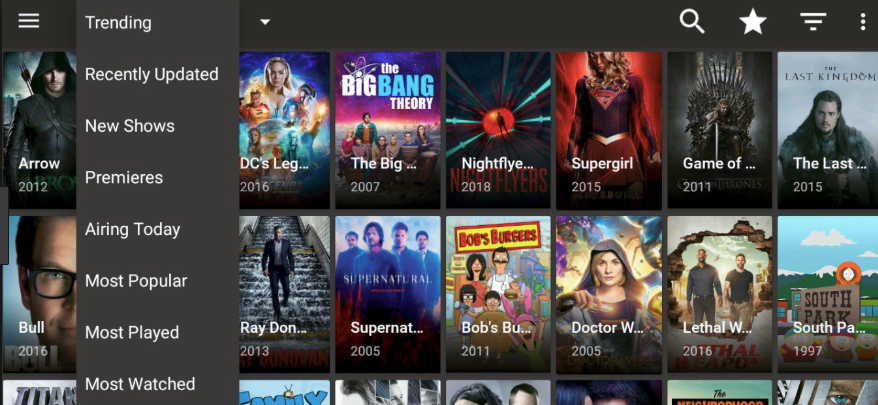Video-on-demand applications are a new rage. Almost, each week a new application joins the already long list of online streaming applications. With that said, a few of these applications, definitely, become the hot favorite among the masses. One of these hot favorite online streaming applications is CyberFlix TV. The application lets you stream the latest movies and TV shows, in HD, on Android devices for free. Yes! It is entirely free to use Cyberflix TV APK and there are no hidden costs also.
One of the most happening features of CyberFlix TV APK is the ‘Request’ feature. Under this feature, if you happen to find a particular movie/TV show which is not available on CyberFlix, you can place a request for the same with the development team who will acknowledge and work on your request on a priority basis. Moreover, the development team makes it sure to update the application daily with new content. Hence, the entertainment never stops on CyberFlix TV APK.
Watch your favorite movies & TV Series in HD – Features CyberFlix TV on Android
From CyberFlix TV, you can even download your favorite content to local storage and watch the same offline without an internet connection. The application is good on privacy as well because there is no need to perform any kind of registration to use the application. Simply install it and enjoy the content straight away.
- The default player of CyberFlix TV contains subtitles support and has the ability to play entire content available on the application.
- Chromecast support is present on the application. Hence, whenever you wish, you can shift your entertainment to the big screen of TV or PC.
- The user interface of the application is clean, neat, smooth, and easy to navigate.
- The application is pretty lightweight and doesn’t take up more space on your Android device.
- You do not have to root your Android device to install CyberFlix TV.
Moving forward, we require sharing the steps to download and install CyberFlix TV on Android devices. However, before you initiate the installation procedure, please go through the compatibility and requirements of CyberFlix TV APK.
CyberFlix TV APK on Android – Compatibility, and Requirements
- Android 6+ OS.
- Good internet connectivity.
- RAM greater than 1 GB.
- 50 MB of free space.
Install CyberFlix TV APK on Android [No Root] [STEPS]
- As a first, you require navigating to Settings -> Security and toggle on the option of ‘Unknown Sources’ on your Android device.
- Next, please download the CyberFlix TV APK from here. Or you can also download Cyberflix TV APK Here.
- Tap on the APK to initiate the installation process.
- Once the installation process is over, please tap on ‘Finish’ to come out of the installation screen.
- You can locate the icon of CyberFlix TV APK on the home screen of your Android smartphone. Launch and enjoy!
CyberFlix TV on Android Smartphone/Tablets – How the User Interface Looks Like?
- Movies and TV shows are present in separate sections further subdivided into categories of Popular, Latest, and Trending.
- A Favorites Section is present where you can add your liked movies/TV shows.
- An advanced search with filters is present to help you locate your favorite content quickly.
- Please note that the facility to add subtitles to your playback is present within the default player only.
Conclusion – CyberFlix TV APK on Android
This was all regarding CyberFlix TV APK on Android. If you get stuck anywhere during the installation process or have any questions to ask, please feel free to put your queries down in the comments section provided below. We will be happy to address your concerns for you. Till then, enjoy your favorite movies and TV shows on your Android smartphone/tablet.