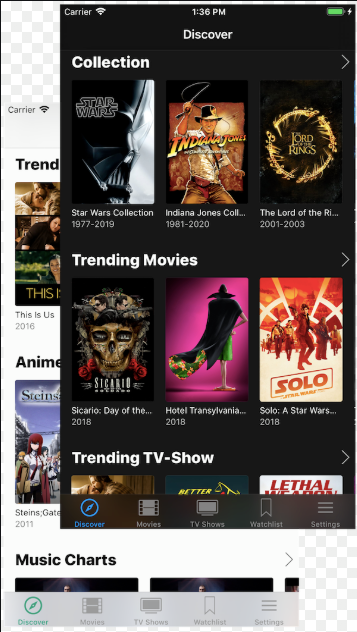True to its name, MediaBox HD, is, indeed, a box brimming with Hollywood movies and TV Series that the users can stream on their Android smartphones. Once a not-so-popular application, MediaBox HD now is, definitely, the choice of many when it comes to streaming applications. The entire credit for this goes to the hard work of the development team of MediaBox. In this post, we are going to detail the download and installation steps of MediaBox HD on Android smartphone/tablets.
Please note that you do not require rooting your Android smartphone for the installation of MediaBox HD. You will find every Hollywood movie and popular TV Series on MediaBox HD APK. However, in rare cases, if a particular title is not present in the application, you can always request the development team for the same via the ‘Place a Request’ section in the application. Going forward, check out some more interesting features of the application.
MediaBox HD APK on Android – Features
One of the coolest features of MediaBox HD APK is probably the support for Chromecast. Chromecast support enables you to watch your favorite titles on the big screen of your PC or television.
- You do not require making an account with MediaBox HD. Just an installation and you can start using the application.
- The user interface of the application is smooth enough to navigate and understand.
- The inbuilt player is powerful enough to play all kinds of video formats.
- You get subtitles support as well with MediaBox HD APK.
- MediaBox HD is a lightweight application and doesn’t occupy much space on your Android smartphone.
MediaBox HD APK – Installation Prerequisites
- The first and foremost requirement is the possession of an Android smartphone.
- Make sure you have a good internet connection.
- Minimum 1 GB of RAM for the smooth playback of HD Content.
Moving on, let us discuss the steps to download and install MediaBox HD APK on Android smartphone/tablets.
Download MediaBox HD APK on Android Smartphone/Tablets
Please tap on the following link to download the latest MediaBox HD APK File on Android smartphone/tablets.
Install MediaBox HD on Android Smartphones [STEPS] [No Root]
- Before initiating the installation, make sure that the option of ‘Unknown Sources’ is set to ON in Settings -> Security of your Android smartphone.
- Tap on the APK file to initiate the installation.
- Once the installation is over, tap on ‘Finish’ to exit the installation window.
- Launch MediaBox HD from the home screen of your Android smartphone and start streaming your favorite titles.
Final Words – MediaBox HD APK on Android
These were the simple steps to download and install MediaBox HD APK on Android. In case you get stuck anywhere during the installation process, let us know about the same in the comments section provided below. We will help you on a priority basis. Also, we will love to hear about your experience of streaming on MediaBox HD APK.