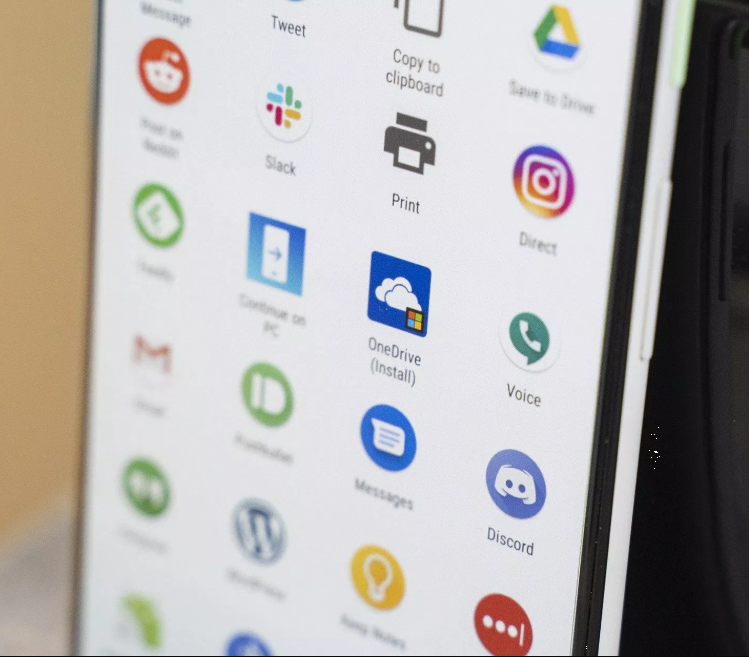Microsoft’s Android apps have reportedly started showing ads in the Share and Open with menu in an attempt to convince its users to install other apps developed by the tech giant. Whenever a user tries to use Android’s ‘share’ and ‘open with’ features, some Microsoft apps that they haven’t even been installed are also displayed.
According to Androidheadlines, “if you are an Android user then you are probably aware of the fact that when the share feature is tapped for any kind of content, a list of options is shown such as WhatsApp or Instagram contacts you frequently interact with, to speed up the process. Up until now, the apps that were shown were the only ones that were already there on a device, but now Microsoft is advertising its OneDrive app there, in a bid to get you to install it.
Below the app, within parentheses, the word ‘install’ can be seen and choosing the option will redirect you to the Google Play Store so that you can download the company’s cloud storage solution. Apparently, the company is using the apps that are already installed on a device to insert this new function in the menu.
Similarly, ads are also showing up on the open with menu as well. Whenever someone tries to load a file, they will be given an option to use Microsoft’s app such as PowerPoint or Excel, depending on the file format they are trying to open.
So, for instance, if you are trying to open a file with the .docx format, you will be encouraged to use Microsoft Word, but as in the prior instance, the brackets will read install, signaling that the app is not already there on your device and you will have to download it.”
However, the more significant issue with these Share sheet ads is that other developers might pick up on the technique, and the Android Share menu could become a mess of apps and advertisements with no way to sort or remove options you don’t want.