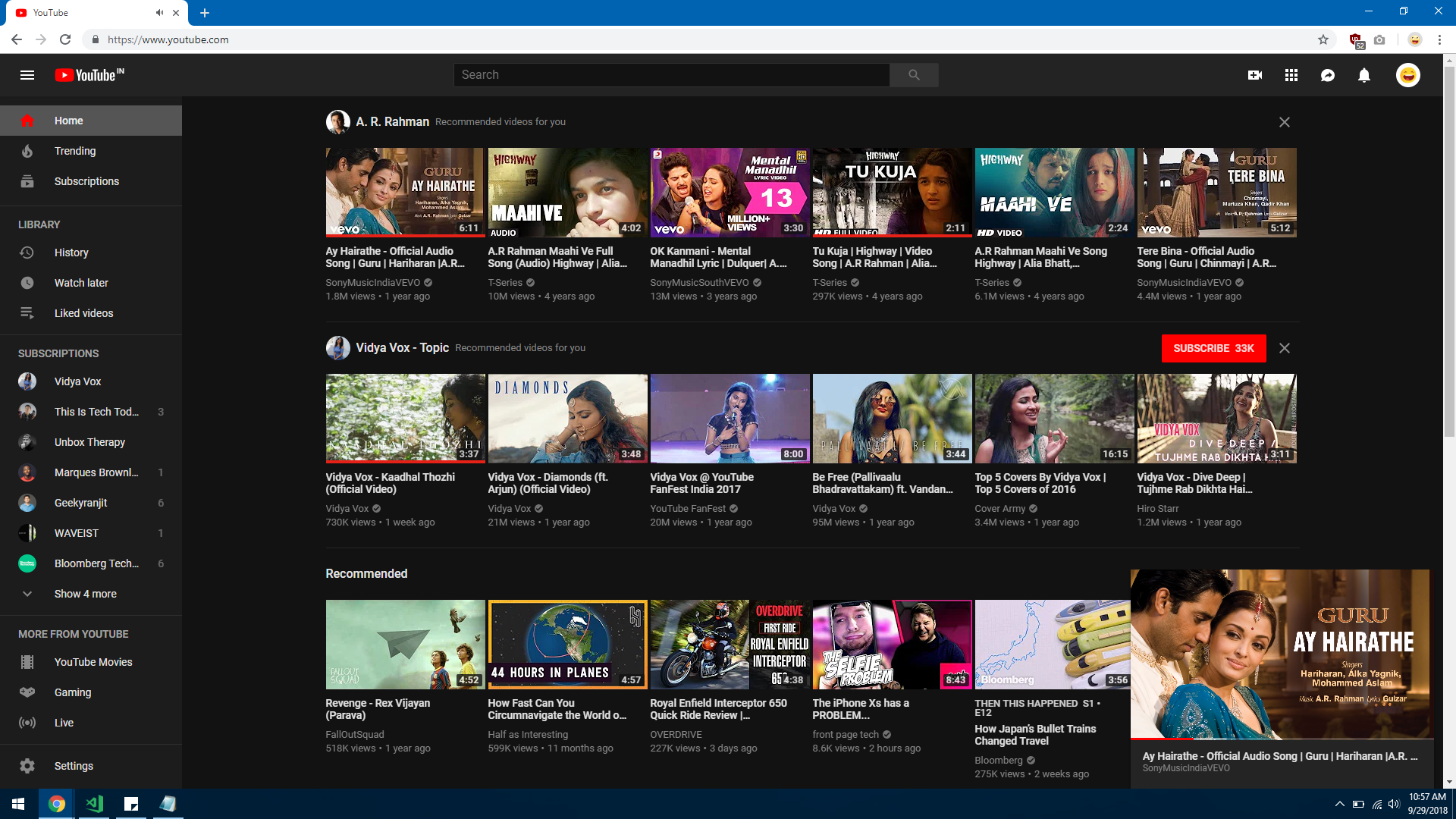YouTube’ new MiniPlayer integration will the feature for the YouTube addicts to even get more flexible with the website
YouTube is now rolling out the MiniPlayer Button feature in almost every other desktop-based version for the users out there. This will allow the users to browse through the gallery of the videos they want to watch next as well as watch the video they played simultaneously.
This small video player will come with pause, seek, play, and next or previous video buttons as well.
The button can be found in the bottom bar on the video player on YouTube with all the controls. The feature was 1st spotted in testing in March this year.
HIGHLIGHTS
- YouTube has rolled the Miniplayer button feature for the web
- This button collapses the video into miniplayer mode
- This Miniplayer video comes with pause and play controls
About the MiniPlayer
The Miniplayer button sits in between the Theatre mode and Settings button in the video player. Clicking on the button minimizes the currently played video into smaller window allowing a lot of space to browse through other videos of the viewer’s choice.

This feature is somewhat similar to the PiP mode in Android, but the Miniplayer button acts as a trigger to enter the mode manually.
This mode can be exited any moment by just pressing “ESC” key on the keyboard or by clicking on the ‘X’ mark on the miniplayer.
YouTube is rolling out this feature for all the users, but this may take time and not all users are available with the feature as of now.
On the product forums, YouTube states that clicking on the youtube title again or on the Miniplayer video player will revert back to the normal mode once again.
If you are on Android, you can use newpipe to get pop up video player option that allows you watch videos while doing other tasks on your phone.
Google’s Solution to the problems which the users faced Earlier
The Google-owned service also notes that it has fixed the issue that was causing some upcoming live videos to show the “upcoming” time in the wrong time zone.
YouTube has also added a ‘save’ label on playlists to enable saving them and then accessing them on mobile or web platform later on.
Full fixes shared below:
- Some upcoming live videos were showing the “upcoming” time in the wrong time zone, fixed that!
- Added a “SAVE” label to the save to playlist button on video pages. Now everything’s more consistent across the web and our mobile apps!
- The text in some pop-up windows (for example, the window that appears when you click Share > Embed) would run over the edge of the window, fixed that!
- Some three-dot menu items were showing up blank with no info, fixed that!
- When you click ‘Share’ and use the ‘Start At’ checkbox, the time would sometimes be out of sync with the URL, fixed that!