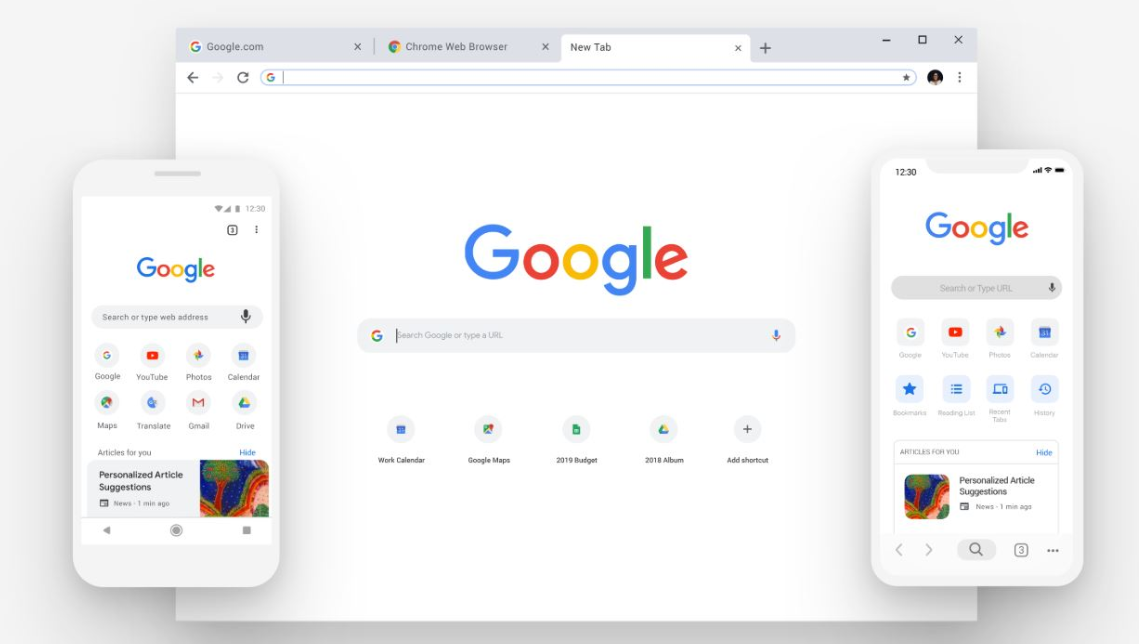An interesting new feature is reportedly coming to the Google Chrome browser that will allow you to control media playback right from the screen, when you’re on the browser. This way, their won’t be any need to go to the video page you’ve opened in one tab and press media keys to control playback. This new feature is named Global Media Controls (GMC) and has been enabled this week in Chrome’s testing playground, the Chrome Canary distribution.
The new feature will prove to be quite helpful for those users who like to listen to music or video in another tab while they work. To enable to controls, head to chrome://flags/#global-media-controls. After a browser restart, you’ll see a play button in your toolbar next to the extensions whenever you have media playing in Chrome. Clicking it will show the title of what’s playing, where it’s playing from, and provide play/pause and skip buttons.
The feature is currently available on Chrome Canary v77 and can be enabled using the “Global Media Controls” flag. Also, the feature currently supports YouTube but we assume that Google will soon enable support for all the popular media services before pushing out the update to the public.
The new Play/Pause button seems to work even better than the old clickable “speaker” button because it doesn’t require the user tracking down the offending tab. Users get the ability to stop the auto-playing sound from any tab they’re navigating.