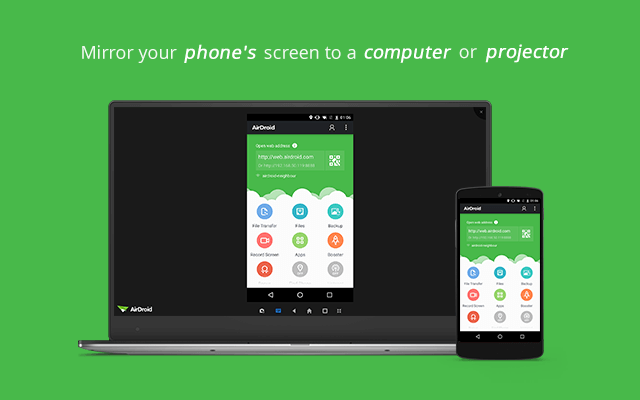The remotely controlling of any Android mobile using AirDroid is not a new thing. AirDroid by app developer Sand Studio has long been one of the users favorite Android apps to control another phone. However now users can also control their phone from another Android device using the AirMirror. Until now the user has to use the AirDroid application on their PC or Mac to control their phone. AirMirror is a new application from the same creators of AirDroid. Using the app user can see the screen and control an Android mobile or tablet from any other device.
How to use the AirMirror to control a phone:
In order to use the app user needs to install the AirDroid app on the Android mobile or tablet that is going to be controlled remotely. This app is not necessary on the device from which the user wants to control another device. However, the user needs to install the new AirMirror app on their device. Users can also keep both the apps, there will be no problem in that also. At first, the user has to sign in to their AirDroid account (or create an account, if they do not already have one). The sign in the account must be the same in both the applications.
Unfortunately, there is only one limitation of the app. The host Android device should be either rooted to be able to use it, or else the user will have to perform a slightly more complicated un-rooted, tethered setup procedure. The host device and client device should also be running entirely different apps. This app pairs with the original AirDroid app.