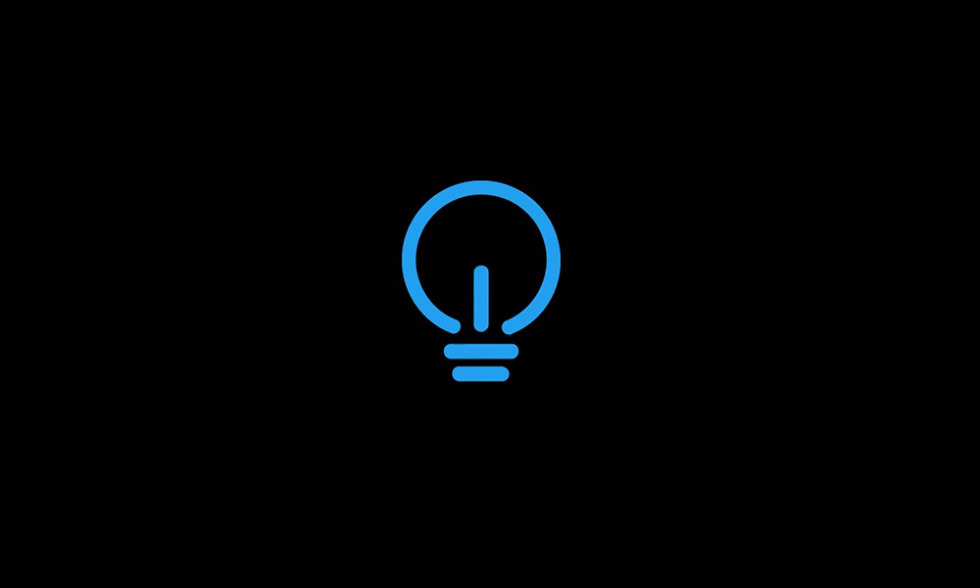Social media platform Twitter has decided to roll out a new dark mode theme called ‘Lights Out’ to Android users. The Lights Out was initially rolled out on iOS in March 2019 and now after six months finally Androids users are going to receive it.
Right now only the alpha version of the Twitter app will get the new feature. The Light Out mode is different than the usual dark theme and works specifically well for smartphones using OLED display.
The Light Out will definitely save the battery of the users. It turns the user interface of the Twitter app to pitch black instead of dark blue/grey in the Dark theme.
How To Use Lights Out Mode on Android:
If you are interested in Lights Out mode and want some quick guide to how to do get it on your Twitter app than read below.
Go to the Settings and Privacy option on the app, under which you will find the Display and sound button. Clicking on it will show you the dark mode appearance menu, under which you will find two options of ‘Dim’ and ‘Lights Out’ if you are an alpha user. Select ‘Lights Out’ to activate the mode on your device. According to reports, the OLED-friendly dark mode is currently available for users on alpha version 8.19.0-alpha.03 of Twitter for Android.
Right now the Lights Out mode has made its way to for a small number of Android users, there is still no information as to when the new pitch-black version of the theme will roll out for all users. We can also expect an automatic Lights Out option which allows users to switch from light to the dark mode theme of their choice according to their timezone. This saves users’ time and energy in modifying the settings of the app separately.