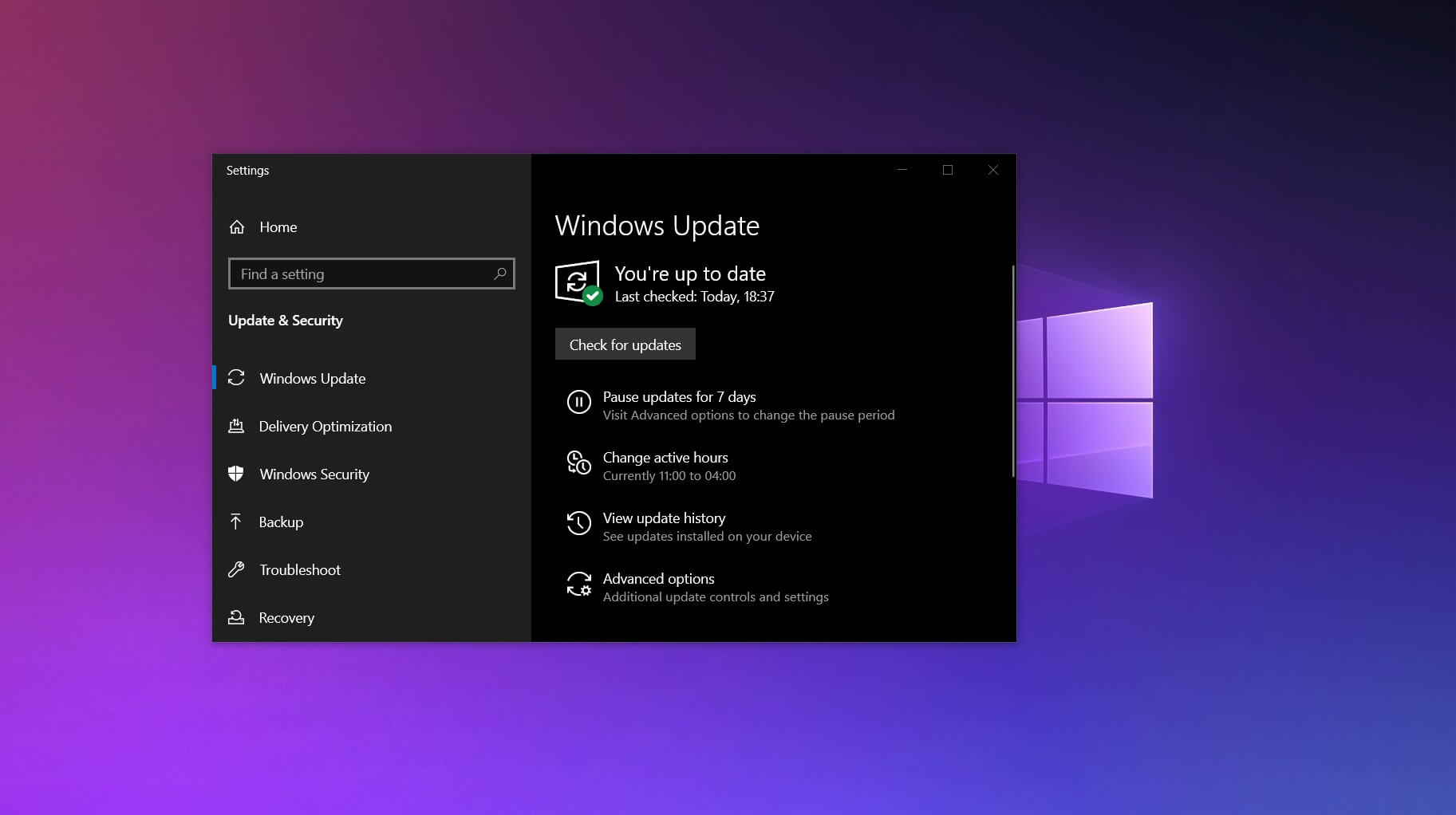Microsoft started rolling out Windows update named “KB4559309” and has claimed that it killed system performance of the users. The update was provided to a large number of devices to replace the old edge browser with the new Chromium-based browser.
But it has been found that the issue is not with the Chromium edge, instead the problem is with the Windows 10 KB4559309 update process which hampered the performance of the devices particularly at the startup time.
Another problem is that the update is pushed automatically, so the user cannot opt-out until he uses advanced tools designed for business customers. If installed once, it cannot be uninstalled because the option turns to grey. A user stated in Feedback Hub that the Windows takes a long time to boot up after the installation of the KB4559309 update and then the sign-in also gets very slow. Microsoft said that they are investigating the reports.
Microsoft has however confirmed that they are replacing the update with another update named “KB4576754” as many users have flagged the problem. The new update replaces the previous updates namely – KB4541301, KB4541302 and KB4559309. The KB4576754 was released on 31st August to replace the KB4559309 and there have been no performance issues after that.

Users won’t face any more performance issues or system slow down after the patched update is installed. KB4576754 is installed automatically and also enables Chromium Edge on Windows 10 and its a huge improvement over the previous browser.
Users can manually download and install the Chromium-based Edge browser if they are worried about the performance issues in the recent update. After the installation of the Chromium-based Edge browser, Windows Update will immediately block the update from getting installed in the device.