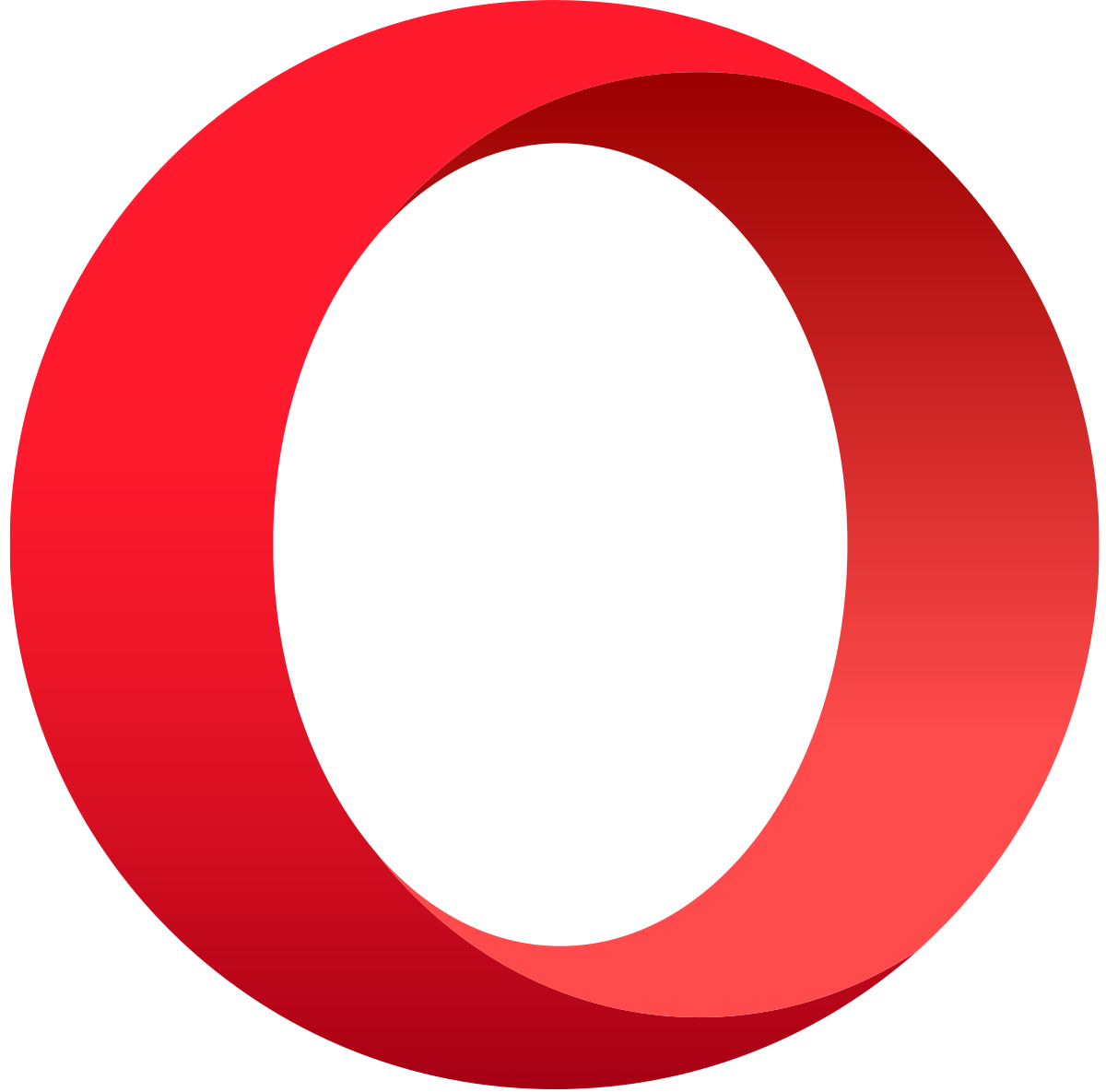If we want to transfer a file offline we generally prefer SHAREit or Xender or anything similar to these apps. But, have you ever listen that a browser can also be used to transfer files or photos offline. Opera has made this thing possible and Opera Mini browser on Monday said its users in India can now transfer images, videos and audio files between nearby devices at high speeds, without using their mobile data.
Opera will use a new offline file sharing feature in Opera Mini, there is no longer any need to download a dedicated file sharing app. The so-called, offline feature of Opera Mini will provide speed up to 300MB/s making it the fastest solution for file sharing.
Kystian Kolondra, Head of Browsers at Opera, said, “Opera Mini is the mobile browser of choice for more than a hundred million people. With the new offline file sharing feature, Opera Mini users can now choose to share files at high speeds with people in their proximity, without worrying about low speeds or expensive mobile data.”
How Opera Mini will work as an offline file transfer?
Suppose you want to send or receive some sort of files or videos or anything else by using Opera Mini then just open File Sharing in the menu and choose Send or Receive. Opera Mini will display a QR code for the nearby device to scan, connecting the devices. Once a file is successfully transferred, the sender will be notified, and the receiver will be able to access the file in the Received tab shown in Opera Mini.
Not only this offline file transfering feature but back in March, Opera had released a new version of its mobile app called “Opera for Android 51” that introduced a free built-in Virtual Private Network (VPN) service.