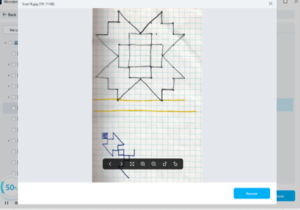SD cards are one of the prime external storage devices that can help you to extend the internal storage capability of your device. They can expand the memory capacity of your device by multiple counts. However, what if you have deleted or lost photos or videos from SD Card and looking for the best options to recover deleted photos from SD card?
Whenever a photo/video/file is deleted, it is not completely deleted from the SD card, but the space freed by it is available for data rewriting. They can be safely recovered with a capable photo recovery tool, as the deleted photos are never gone forever.
What causes the loss of photos on SD cards?
There can be multiple reasons that can cause your SD card to lose the data stored on it. One of the most likely reasons is the accidental and unintentional deletion of the data. A single wrong action can cause the data to be deleted.
Yet another reason that can result in the loss of photos from the SD card can be that your SD card is formatted inadvertently and lost the data on it. It can also get corrupted and may not be able to detect the data available on it. One final reason that would cause the SD card to be lost can be due to a virus attack or even power failure when the SD card is being accessed.
Is it possible to recover photos from SD card?
It is indeed possible to recover the lost photos from SD card. The only thing that would work efficiently is to use the right tool for the purpose. It may be noted that it is impossible to find how to recover permanently deleted photos without the right choice of data recovery software. In case you have a data backup, it can be possible to recover the data without the need for any software.
If you have lost any data, stop using the memory card, and use the data recovery tools such as Recoverit to recover the lost photos or any other data. Using the card can make the data to be rewritten, and if that happens, recovering your lost photos will be impossible.
How to recover photos from SD Card with Photo Recovery Tool
One of the easiest and simplest options to recover lost photos from SD card is to use a trustworthy photo recovery tool. Among them, Recoverit from Wondershare, can be the right tool and offer you an outstanding data recovery experience, which is highly recommended by experts.
Some of the advanced features that you stand to gain with the Recoverit Photo recovery can be summarized as:
Support for over 1000 file formats – Recoverit supports a wide range of file formats. including photos, videos, audio, documents, and a wide range of other different file types. You can recover over 1000 file formats that include JPG, PNG, RAW, RGB, PSD, and ARW, to name a few among the image formats.
Multiple device support –Recoverit can support more than 2000 different storage devices, like USB flash drives, external hard disks, SD cards used in cameras and a wide range of other devices. It works seamlessly with digital cameras, action cams, and drones in different brands, like Nikon, Canon, Sony, Fuji, Pentax, DJI, GoPro, etc.
Support for multiple data loss scenarios – The data recovery tool also offers you a remarkable data recovery from a wide range of data loss scenarios. Some of these scenarios would include deleted or purged files recovery, lost partition recovery, formatted device recovery, crashed system recovery, damaged hard drive recovery, and a host of other data loss situations.
How to use Recoverit to restore photos from SD Card?
The steps involved in how to recover lost photos from SD cards are extremely simple and easy to use. You can follow the steps as outlined here below.
Step 1. Download and install Recoverit Photo recovery
If you still do not have Recoverit on your PC or Mac, download and install it first. Make sure that you have downloaded the tool from their official website.
Step 2. Specify an appropriate location to scan lost photos
Specify the drive or location that you want to scan for the deleted photos. If you are sure of the folder that contains the lost files or the exact file path, you can narrow down your choice.
You can also select any specific file type as well if you are trying to recover a particular type of the file.
Step 3. Preview your file and recover
Once you start scanninh, wait patiently till the scan is completed. The time taken for the scan will depend on the size of the file and the type of file chosen. Once the files are found, tap on them to preview them. Click on Recover to save the file onto your device.
You can even select multiple files to recover at once or recover all your files at once.
How to keep Your SD card safe?
If you do not want to be in a dreaded situation where you are likely to face the issue of data loss on SD card, there are a few of options that you need to take care of to ensure a healthy SD card.
A few of the tips that can prove to be handy in this situation can include
- Make sure that you are formatting the card regularly
- Never ever remove the card when the data is being transferred
- Never shut down the camera or any other device when the data is being transferred or being processed in any way.
- Turn the camera off before handling the card or even removing it.
- Always have a backup copy of the SD card ready
The Concluding Thoughts
From the above discussion, you might have found the easiest way to recover your lost files from an SD card. The powerful software tool – Wondershare Recoverit can go a long way in promoting your experience on several counts. While accidental deletion is one of the most common reasons that a SD card can lose photos, you would find the tool providing you relief in several other scenarios of data deletion as well.