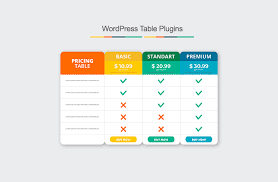To represent an organized list of information a table is required. Tables are the best way to represent our content visually and logically. With the help of such tables, the readers can understand the information and statistics easily. Also, the readers can directly head towards the piece of information that is relevant to them.
Do you know how to create a table on WordPress blogs?
Firstly, let’s understand why do we need to create tables in WordPress. For that let’s consider a product based company that sells different products and services. So, in such a case, we need to create a list of properties that exist in the competition products and services.
For those who don’t have a basic idea of HTML won’t be able to create and format tables in WordPress. For better presentation and understanding you need to know how to create WordPress table plugins. With the help of the plugins, you can easily represent the data in a particular format which includes links, files, media, and standard texts. Keep in mind that not plugins are the same as some have drag and drop options too.
But we recommend you to get full knowledge about the different WordPress plugins and feel free to test them for better understanding.
Contents
TablePress
Benefits of using TablePress:
- TablePress is one of the popular WordPress table plugins that are available for free.
- For a beginner, it is quite easy to install and build a table on the backend.
- The best thing is that anyone can understand the settings and generate a code for inserting their table on the website.
- Then, you can easily insert, delete, and edit the table contents. Here, you can find anything and everything!
Take a quick look at the features of TablePress:
- TablePress is thought to be expensive due to its features but it is for free. Also, you can get all the extensions for free. The beginners can take a quick view of the TablePress website to check the different formats and the process of adding data to a table.
- There is a huge collection of extensions in the form of snippets or simple codes. These features include row filtering and row ordering options too.
- On the website, you can collect resources about different plugins, adjustments, and features of the Javascript library.
- Both implementation and installation are quite simple. With WordPress, you can easily add rows and columns to create tables and add data.
- With the help of simple codes, you can create a table on the page.
- Also, you can import and export large data files with CSV and Excel files.
Post Table Pro
https://barn2.co.uk/wordpress-plugins/posts-table-pro/
This compatible WordPress plugin comes from Barn2Media. The cost of this plugin ranges from 89$ to 159$ per year. Tables on WordPress are responsive and have more than 50 built-in features which make it one of the best table plugins on WordPress.
Benefits of using this plugin:
- It is well known for producing vibrant tables that have filterable and searchable elements.
- With this table plugin, you have the strength of listing your blogs, media files, and custom fields.
- By using Posts Table Pro plugin you’re benefited to construct your table on your WordPress without having basic coding awareness.
- Also, you can simply import and export files, videos, directories, and libraries.
- Every table gives you the opportunity of immediate search, filtering, and sorting.
Here, are some features of Post Table Pro:
- With Post table Pro you get full support over media.
- All the tables can be created and managed with ease on the backend.
- Make your customizable tables through this plugin with which you can add colors, filters, functions, and pagination.
- The money you spent on this premium quality plugin would be worth spending.
- With the integration, you can also display custom data fields.
Data Tables Generator by Supsystic
https://wordpress.org/plugins/data-tables-generator-by-supsystic/
Unlike the other plugins, Supsystic has two different plugins. One of them is the Data tables generator which is well-known to the users for organizing and creating outstanding visual tables on the official site of WordPress. Like TablePress, this plugin is also available for free. Also, the users have regular up-gradation facility with which they can make use of the latest features.
Benefits of using this plugin:
- The best part about this free plugin is that it covers all the necessary conditions that are required for all small and midsize businesses.
- It is responsible to maintain endless rows, fusing cells, and data formatting.
- For the comfort of the users, sorting and calculations are also done in the tables.
- All the information required from the CSS editor is available in this free version.
The users can also upgrade to the higher version of this plugin which is available at $29 per website. But the free one is quite an effective ad useful. Some companies demand high-quality features in cases like exporting frontend to PDF, CSV, and Excel then you need the Pro version. The free version also allows you to import and export large media files along with necessary migration tools.
The features of this plugin include:
- The data tables generator is free and flexible to use.
- Its backend construction is quite simple and easy to use.
- its premium version is also affordable.
- To expand the use of your tables you can integrate with WooCommerce and Supsystic.
- Numerous customization tools are available.
- Before publishing your tables on the website you can preview them and check if any errors.
wpDataTables
https://wordpress.org/plugins/wpdatatables/
A lite and basic version of the plugin that operates for those users that create tables occasionally. And such users are only concerned about the basic version as they don’t use the premium versions.
Benefits of using wpDataTables:
- With the help of this free WordPress plugin, you can carry data from CSV, Excel, and JSON files and insert them into a table that is represented on your website.
- It allows the users to customize and create their rows and columns whenever they wish.
- This free lite plugin version is quite useful for those who form tables for their blog posts.
But there are some limitations in this Lite version for which you can upgrade to the premium version.
- All the tables are limited to 150 rows.
- No files can be imported using Google Spreadsheet.
- No server-side processing is available.
- The table can’t be created manually.
- MySQL-query based table can’t be generated.
- No editing is allowed on in Excel or on the frontend.
After all this, there are some organizations for which the Lite version has been beneficial as it allows you to test the interface and check whether up-gradation is required or not.
Take a look at the features of this free plugin:
- The free plugin is useful for light work.
- It’s easy and simple to create small tables in the Lite version.
- The frontend and backend table plugins are quite similar which makes it difficult for the users to recognize.
- With the help of a simple code, every table created can be easily placed on your website.
- The premium version of this plugin has more active tables in which you can create charts and highlightings.
- It has a Report Builder tool that allows you to create a Word or Excel document in WordPress.
Ninja Tables
https://wordpress.org/plugins/ninja-tables/
Wish to have a powerful table and that too without paying higher costs? Then, you can try out the Ninja tables plugin which is available for free. The best part about this free plugin is that it has numerous impressive features. For the premium version, you can signup for 39$ on every site.
Advantages of using Ninja Tables:
- It is an SEO-friendly plugin that helps you to generate a table with the help of cells and a fixed plan. Just form a compact table, lined rows, and columns for your content to be impactful.
- The table builder on the frontend has an exact copy on the backend.
- The plugin is quite easy to install and allows you to add new colors, insert rows, and columns with different filters.
Some features of this table plugin include customization tools and unlimited table formats. But with the premium version, you can connect to Google Sheets and do column and row formatting.
Here, are some features of Ninja Tables:
- The free version is packed with features so you won’t need the premium version.
- Make your table exceptional with the help of several customization tools.
- The user can easily link to Google Sheets.
- With the help of the drag and drop builder, you don’t need to code.
- It supports media files so you can add images and videos too.
- With WooCommerce integration, you can make a table of all your products and compare them.
- Based on the conditional formatting you set, all the rows and columns get highlighted accordingly.
Easy Table
https://pluginarchive.com/wordpress/easy-table
Unlike its name, the plugin is not easy for your pocket. But it’s easy to create and organize tables on the website. Firstly, it might appear that you are working with HTML but then you’ll gradually know the difference.
Advantages of using Easy Tables:
- With Easy tables, you can send a CSV file by converting it into an HTML table and show the rendering on the frontend.
- This table plugin is user-friendly as the users have to pay money for the installation.
- It’s an open-source plugin that comes without any expansions.
The disadvantage of using this plugin:
- The main drawback of this plugin is that the authorized plugin support page is not running. So, the users are stuck.
Features that make Easy Tables the best WordPress plugins are:
- It is quite simple and easy to use.
- The lightest plugin for creating tables on WordPress.
- No coding required for displaying data.
- All CSV and HTML imports are supported.
- Easily displays all content of your table on different sites, pages, and widgets.
- No worry about payments as everything is available for free.
League Table
https://codecanyon.net/item/league-table/7578593
Main Drawback:
- There’s no free option in the League Table. But it is available at 23$ with six months to a full year of customer assistance.
Advantages:
- Based on the user reviews it is known to be one of the best WordPress plugins. There are more than 135 customization tools with which you can start working.
- It also includes sorting, filtering columns, and colors.
- With this plugin, users can easily import and export data.
- Also, there is a spreadsheet editor, which is quite simple and manageable.
- Now, it is known as the fastest WordPress table plugin interface.
- It’s easy to import and export from a document or spreadsheet. Also, users can customize details like typography, colors, and cells.
- The data on the tables are responsive in nature.
Take a look at the features of this WordPress plugin:
- With its multisite supporting feature, you can create unique tables.
- This WordPress plugin supports multiple languages.
- It flexibly imports and exports tables to your XML files.
- There are portions to insert HTML and Javascript codes on your website.
- It has one of the largest collection of customization tools.
- Also, you can easily data from MS Excel and Google Sheets.