One of the best reasons for the rapid growth in the number of people with blogs is the passive income it generates for everyone who is passionate and consistent enough with the blog. The competition in blogging has increased exponentially in the last few years and that is one of the main reasons why spamming has become a day to day thing for people spending time online.
Comments are an essential part behind the growth of any blog on the internet, but the increase in spamming has challenged the authority and dignity of the comments posted online. Along with that, most of the people do not like entering their personal information every-time they feel like commenting on a blog like the default WordPress comment system. Things like this motivated the developers to create something productive and creative and they came up with alternate solutions to replace the default commenting system on WordPress to make commenting fun.
A few of the comment system which is available for the WordPress blogs as Add-On comment system are CommentLuv (Works with the default WordPress comment system adding a few more features to it), Google Plus comments for WordPress, Facebook comments for WordPress and Disqus comment system. All these comment systems are pretty popular among the bloggers and these are used differently depending on the need.
Disqus Comment System for WordPress has evolved as one of the most popular add-ons for the WordPress CMS. In the last few years, millions of bloggers have replaced Disqus with the traditional WordPress comments and the reviews have been positive. Most of the big websites are using Disqus to ensure the engagement of the users as well as to increase the security of the WordPress website along.
I have been using Disqus for a year now on multiple blogs of mine, this blog post is all about my experience with Disqus and why you should also install that on your blog. The points mentioned in this post are out of my personal experience and I am ready to answer to any query you might have. Feel free to ask me in the comments section.
Disqus comment system, Overview
Disqus comment system was developed by Daniel Ha and Jason Yan back in 2007 to make commenting little more fun. According to the developers of Disqus, how people say is equally important as what people say and they wanted to have a simple and easy approach to things, and as a result, Disqus was born.
The cutting-edge about Disqus
Disqus has emerged as a platform in itself. The comments are hosted on a cloud in most of the situations and comments of multiple websites can be moderated from a single dashboard. Also, a single Disqus account can be used by the user to comment on all of the Disqus enabled websites which get them a rid from entering the personal information on every single website because Disqus is safe, reliable and effective.
Disqus has a pretty awesome spam filter which filters most of the spam comments coming onto a website and that relieves the biggest pain the ass of bloggers. No spam comments mean a better quality of content and discussion in the comments and that makes the bloggers prefer this system even more.
Another good thing about Disqus is the storage of comments in the cloud. Even if a blogger owns over 20 blogs, the comments of all the blogs can be controlled and moderated from a single page. It is free and you can add multiple websites to your account on Disqus. There is an automatic backup every week which lets your comments stay safe even if your blog gets into some trouble.
If you are using WordPress comments since a while and then you suddenly decide to migrate to Disqus comments, you need not worry, because Disqus automatically imports all the pre-approved comments from the WordPress system making it hassle-free for you.
Let me explain a few of the most important factors behind the exponential success of Disqus
Contents
User Registration
Registering onto Disqus does not take more than a few seconds, and once you are registered with Disqus, you can comment on all the Disqus enabled blogs and websites. However, for the people who do not want to register yet another account, there is a simpler approach.
Using Disqus, you can also comment with your social profiles. Majority of people who are using the internet are present on some or the other social networking website and the possibilities are that you’d be logged in with at least one of our social profiles, so you can directly comment on the content you just read. So commenting on a Disqus enabled website even without a Disqus account is just a click away.
Comment Form
The comment form is pretty simple. For the logged in users, there is just a single comment box where you can enter and submit your comment, for the users who are not logged into the Disqus platform, there are option to sign in using a Disqus account or to proceed with the social profiles.
There is no captcha as of now, because no spammer would waste a lot of time in authentication and then spam commenting on a Disqus enabled blog, even if the spammer is smart enough and he succeeds in leaving a comment on the blog, Disqus dashboard will tackle that and make sure that the spam content is not published on your website.
Identity for the readers
One of the best things about having a verified account to comment is that it does not give the impression of being fake to anyone reading the comments. Well, I am a blogger and I know bloggers do not like people commenting with fake names and details. If the discussion is healthy and meaningful, people like that and it motivates them to generate more and awesome content.
Also to the users who are trying to comment on a post will feel more important if they see that there are numerous other people who have commented on the same article and got their queries solved.
Disqus gives an amazing environment for the people commenting and to the people who are reading the comments. Being in WordPress, if you comment on a post, the image on your profile is taken from your gravatar profile and if a user does not have a profile pic assigned to his account, then the image does not show up. Whereas, in case of Disqus, most of the people comment using the social profiles and it is obvious in a majority of the cases that the user will have a profile pic on the social profile.
Along with that, if you click on someone’s name in the comments, you are redirected to the profile page of that comment author and you can see all the information about him. Also, it gives you a detailed list of all the comments you have left on various Disqus websites making it better and faster to track your performance.
Stay updated with discussions
While setting up the account at Disqus, you normally get a setting where you can choose if you want to get notified when a new reply or a new comment is posted on the thread you are following. This gives a better control to users on their comments.
In the settings, you can choose to notify when someone replies to your comment or when someone comments in the thread which you are following. The settings remain global and you need not to change it for every time you leave a comment. There is one more setting in the Disqus dashboard, where you get notified if someone mentions you in one of his comments, it just works like someone tagging you in the comments on Facebook or mentioning you on twitter.
Monetisation for your engagement
Another good thing about Disqus is that it helps the webmasters earn money using the comment traffic. With its partnerships, Disqus does show some advertisements within the comment box. These advertisements are often targeted to your audience and get you a great CTR. Also, the fact that these advertisements are shown within the designated area of disqus, you do not need to worry about things being messed up.
If you have a considerable number of visitors, then Disqus will be the best way to help them engage, while making some money out of that.
Well, these were few of the good things which I felt about Disqus. Are you planning to implement Disqus comment system on your blog? Go ahead and do it, I have had an amazing experience with Disqus and I am going to do it on all my blogs gradually. If you have any doubts about implementing Disqus on your blog, feel free to ask me and I will try my level best to help you out with all my knowledge.

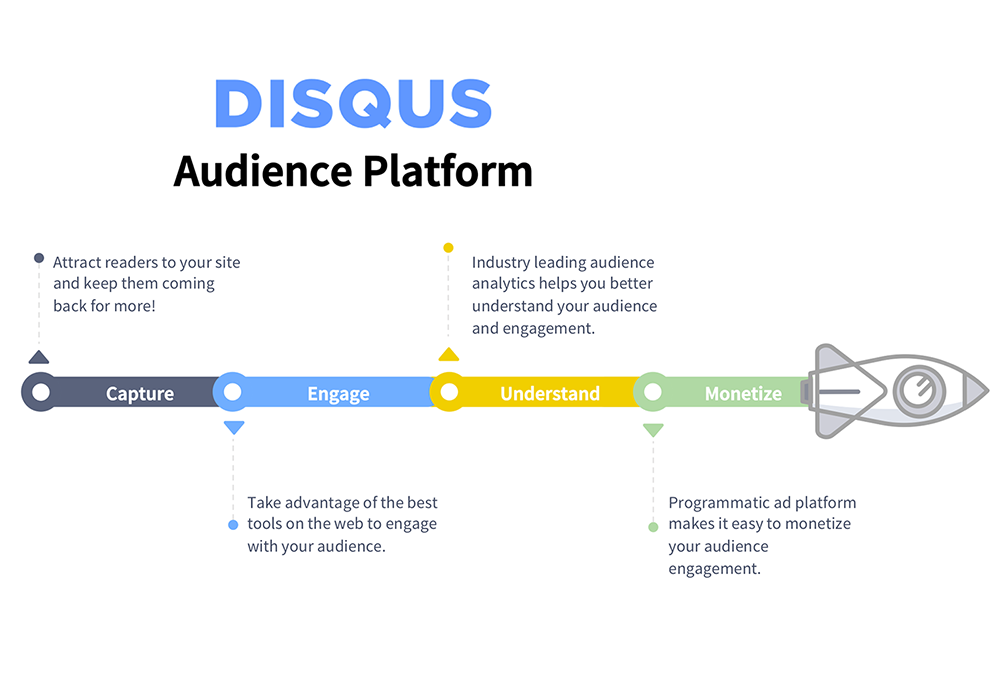



The nice article is related to WordPress. Thanks for sharing,
you said it correct I am using it and it is great using it
Great article, I’m seeing Disqus being used more and more on blogs. Thanks for sharing.
Your article is very interested we have to read your article in free time.
Does anyone have any ideas on how and why commenters (who have not deleted accounts) are losing ALL of their upvotes in the user profiles window?
Your blog is informative and helpful for the readers. And I hope you write about new topics
Thanks for the article. This is so helpful and explanatory.
Your content is Very impressive, looks like you are also blessed with sharp writing skills.
I liked the fact that it was easy to understand. Guys keep visiting Here..