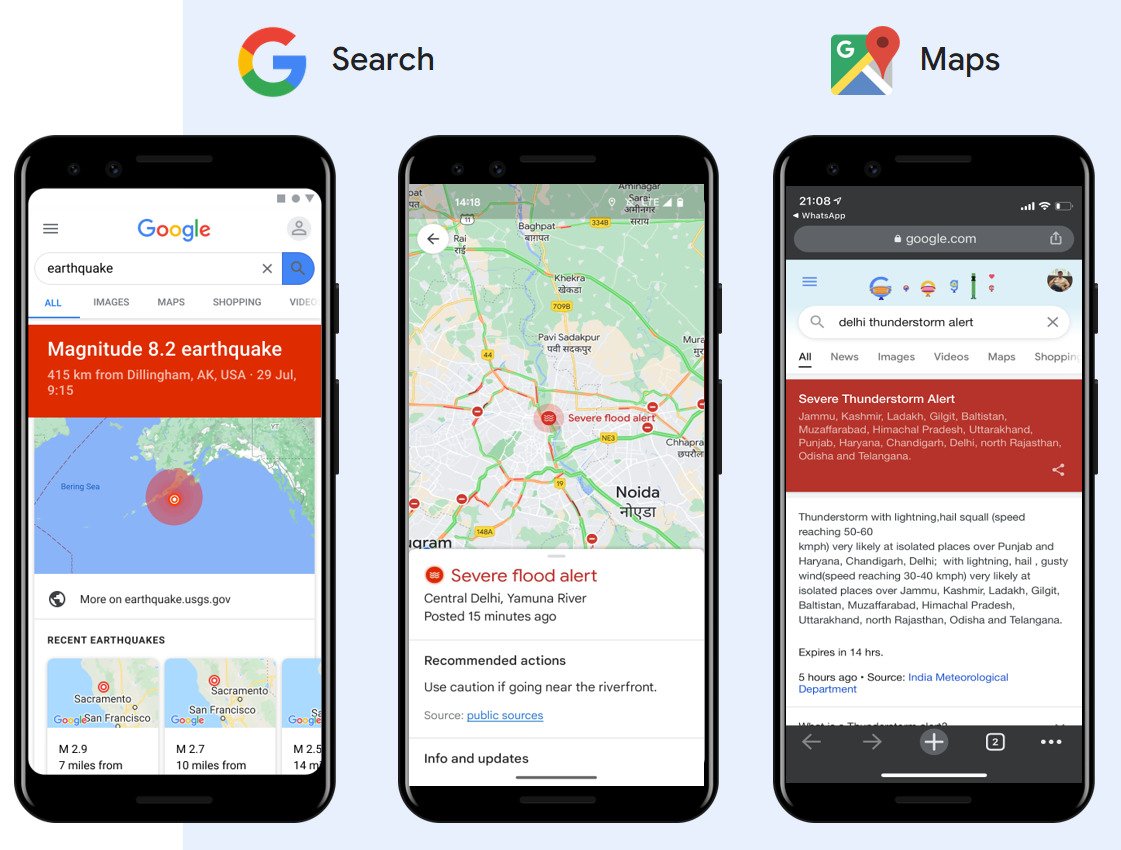Google India, in consultation with the National Disaster Management Authority (NDMA) and the National Center for Seismology (NCS), has launched the Android Earthquake Alerts System in India. The system uses the accelerometers in Android smartphones to detect early tremors and estimate the characteristics of earthquakes.
When the system detects an earthquake, it sends an alert to Android users in the affected area, giving them seconds to drop, cover, and hold on. The alerts are available in local Indian languages supported by Android.
Google India has stated that the Android Earthquake Alerts System is still under development, but it is committed to working with the NDMA and NCS to improve the system’s accuracy and effectiveness.
The system also provides information through Google Search about local seismic events and safety measures when people search for information with queries like “Earthquake near me.”
How does the Android Earthquake Alerts System work?
Each Android smartphone is equipped with tiny accelerometers that can act as mini seismometers. When a phone is plugged in and charging, it can detect the very beginnings of earthquake shaking. If many phones detect earthquake-like shaking around the same time, google server can use this information to estimate that an earthquake may be happening, as well as characteristics of the event – like its epicenter and magnitude.
Then, the google server can send alerts to nearby phones. Internet signals travel at the speed of light, much faster than the propagation of earthquake shaking through the ground, so the alerts often reach phones several seconds before severe shaking does.
Alerts are designed to be easy to read and follow, and are available in Indian languages supported by Android.
How to use Android Earthquake Alerts System?
To use the Android Earthquake Alerts System, users need to have an Android phone with Android 5 or later and have Wi-Fi or cellular data connectivity. Users also need to have the location settings enabled on their devices.
To enable earthquake alerts, users can go to Settings > Location > Advanced > Earthquake alerts.