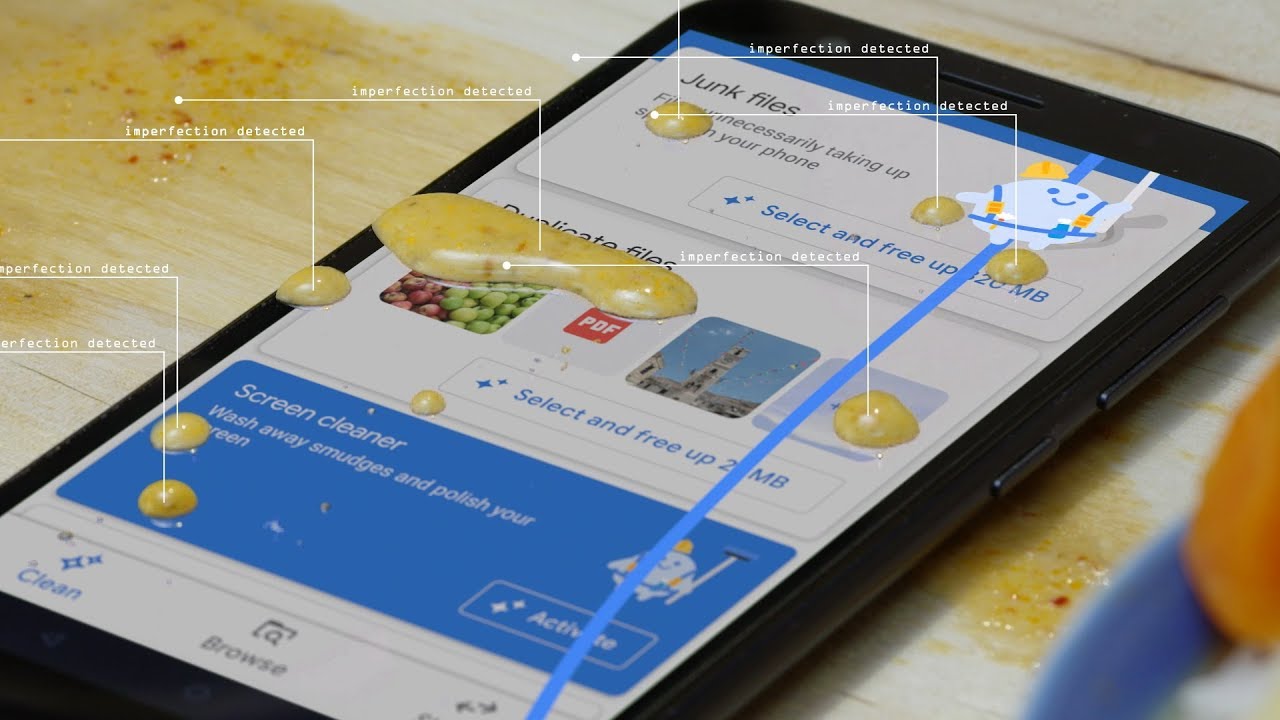Google has announced that it is offering a brand new Android feature that will help to keep the screen on user’s devices clean and fresh all the time. Called Screen Cleaner, the app will eliminate the need to manually wipe the screen display when it becomes dirty, hence revolutionizing phone hygiene.
Google says that Screen Cleaner will help dislodge dust, smudges, and other unwanted stuff that might reside on the user’s phone screens. Google does it so through API (application programming interface), that can identify residue and imperfections on the surface of the screen. Once detected, the residues are shaken off by smartly targeted micro movements. Google uses the phone’s vibrating motor and haptic controls to generate micro vibrations to create a non-stick shield that further keeps your handset sparkling clean.
Screen Cleaner comes integrated with Files by Google, an Android file explorer that helps users manage the contents of their smartphone, lean unwanted files, and share files offline. The app was first launched in 2017 under the name Files Go as a free app that can be downloaded through Google Play Store, being compatible with all the devices running Android 5.0 or higher. Once users install on the handset, users can see that the Screen Caller is ready to function.
Meanwhile, Google‘s camera app for the Pixels has been updated from version 6.1 to version 6.2. By the looks of it, there are no major changes that come with the update, nevertheless, upon closer inspection, a few changes can be noticed. Most of the changes are small and minor except for one feature that is bound to be loved by everyone: Dark Mode.
The new update has also provided a new transition theme when switching between camera modes. In the 6.1 version, switching between camera modes showed a black transition screen with the icon of the selected mode in the middle. With the 6.2 update, the screen does not turn black anymore, but there is a cool zoom in and zoom out transition. Swiping between apps is smoother and quicker compared to the older version.
ALSO READ:
- Android senior VP teases “unreleased phone”, could be Pixel 3a
- Mark Zuckerberg proposes four ways to regulate internet
- Sennheiser Momentum True Wireless earphones launched in India, priced at ₹24,990