One of the most popular of all the third-party app installers on the market today is called vShare. It offers way more than just a few apps and games, though. Open it, and you will find thousands of modified games, tweaked apps, Cydia tweaks, and more, all free. And even better, you don’t have to jailbreak to install it. Read on for all the details.
App Features:
With so many features to get your teeth into, vShare sports four separate categories, each designed for you to find your apps or games much quicker:
- App Store Apps – thousands of official app store apps
- Exclusive Apps – unofficial apps not found in official sources – screen recorder apps, emulators, streaming apps, Cydia tweaks, and a load more
- Tweaked Apps – stock apps with great new features
- Modified Games – Top games unlocked with cool features added
Download vShare:
vShare is incredibly diverse because it doesn’t just work on the iPhone and iPad; it will also work on Android and on Windows and Mac operating systems too. Just follow the steps for your chosen platform:
Method 1: iOS Devices Only
- From your iPhone or iPad, open Safari browser
- Visit the vShare Download page and tap the download link
- Tap on Install and wait
- The Settings app will open, tap on Install Profile and then type your passcode
- Safari is going to open once more, tap on Install
- Tap Install on the popup message and wait for Settings to open again
- Now tap Install > Next > Done on the next three pages
- Wait, and vShare will be installed onto your iPhone or iPad
- If the app icon doesn’t appear on your home page, the installation has failed – repeat the steps
Method 2: Android Only
- Open your Android Settings app and tap the Security option
- Find the Unknown Sources option and enable it
- Now open the inbuilt browser and go to the vShare page
- Download the vShare APK file in your Android device
- Open Downloads and double-tap on the APK file
- The installation will start, and the app will be on your home screen when it’s done
Method 3: Desktop Devices
Here, you have two methods to choose between:
vShare Helper App:
- Open your browser and download vShare Helper app
- Extract the contents to your desktop and click on the .exe file
- The Helper wizard opens; choose where you want to install it to
- Click the IPA File Auto Association option
- Click Install and then Go
- Connect your mobile device to your computer
- On the Helper screen you will see the app icon; click on it and wait for vShare to be installed
Android Emulator:
- Go to the vShare page and download the vShare APK file
- Download BlueStacks emulator onto your computer
- Open Bluestacks emulator and sign in using your Google account details (if you don’t have a Google account, set one up – it’s free)
- Find the vShare.apk and click the result to start the installation
- When it’s done, the vShare installer will be available through BlueStacks
Using vShare AppStore:
vShare is a user-friendly app and is simple to use:
- Once you have downloaded vShare, using whichever method you want, open it
- Pick one of the app categories
- Find whatever app or game you want to download and tap on it
- The app page will open, tap on Install
- If you see any other download instructions on the screen, follow them
- The app will be installed and will be on your home page
Alternative Apps:
vShare is a great app installer, compatible with most devices. If you can’t get on with it or it doesn’t work for you, there are others you can try, including these two:
Panda Helper:
Panda Helper is one of the top options available, offering tons of apps, games, tweaks, and more for free. There are plenty of modified apps and games, and more; no jailbreak is required, and it works perfectly well on Android devices too.
ACMarket:
AC Market is an alternative app store for Android users. Full of Android apps and games, some of them tweaked with new features, along with lots of other content, the installer is regularly updated and very safe to use.
When it comes to downloading unofficial content, you won’t get much better than vShare. Originally a Cydia tweak, now it perfectly well without a jailbreak and is ideal for all types of user. It’s free, so try it and see what you think of it.

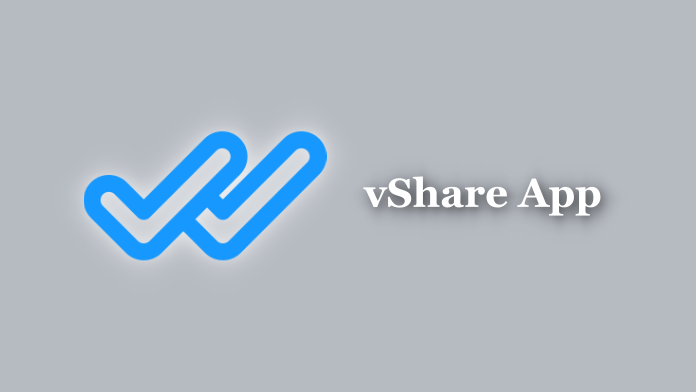
Hi
It is possible to download VShare for PC software, which will allow you to share your music and video files with other PC users. With this software program you can also be able to stream audio files from your computer to a mobile phone. The software program is available in two different versions – the V Share Pro and the V Share Lite. The difference between these two programs lies in the amount of space each program requires from your computer’s hard drive. If you have enough space on your computer, then it will be possible for you to download both versions of the V Share for PC program and use it to share your files with your friends.